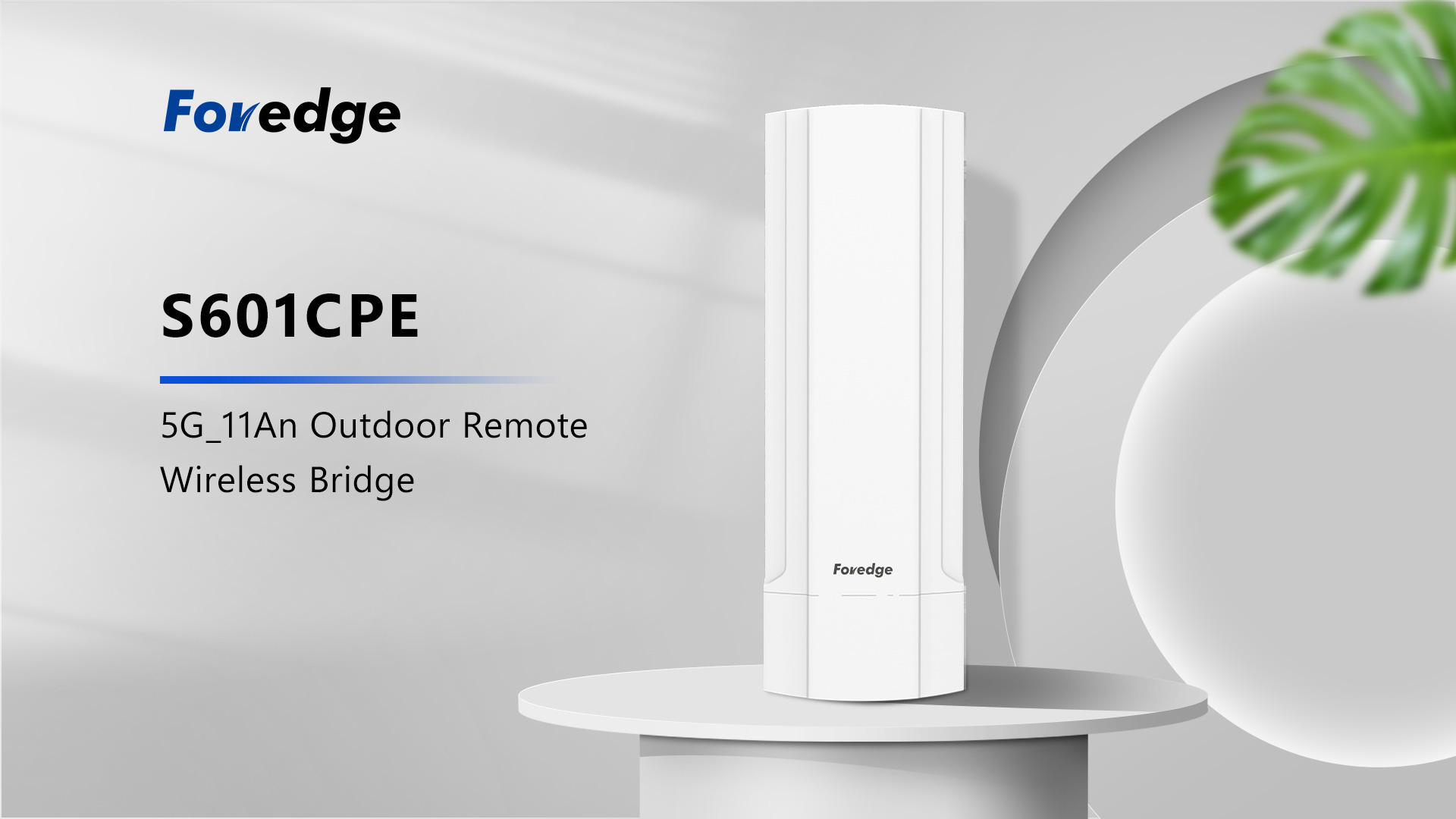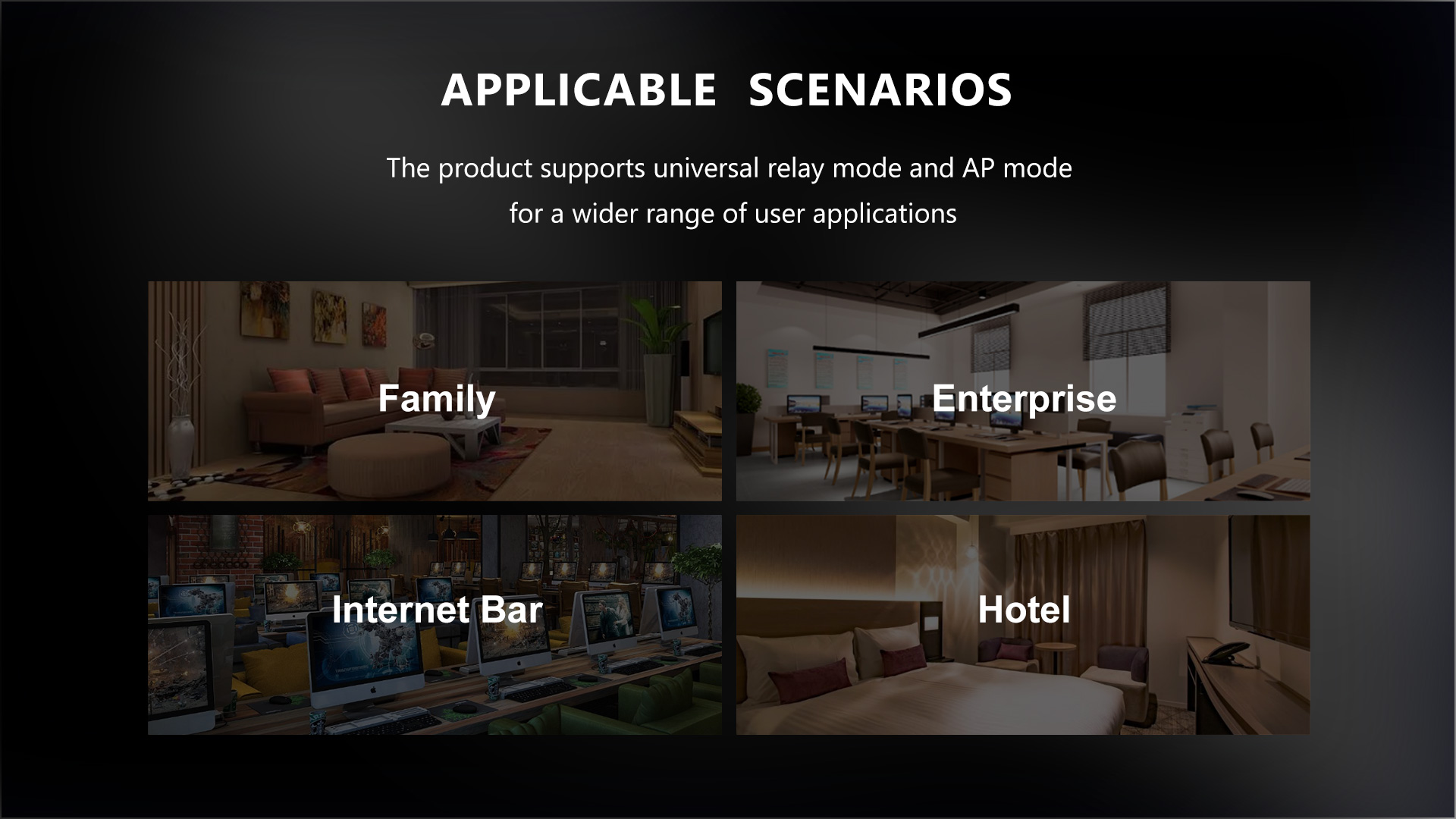Specification parameter |
Model | S601CPE |
Flash | 16MB |
DDR | 64MB |
5G working frequency band | 5.150GHz ~ 5.850GHz |
5G WIF I transport protocol | 802.11 a / n |
Maximum speed | 300Mbps |
Antenna | Flat plate directional antenna gain: 14dBi |
Maximum wireless access | 50+ |
Transmit power | < 21dBm |
Interface (WAN) | 1*10/100M adaptive WAN interface, supporting 24V POE power supply |
Interface (LAN) | 1*10/100M adaptive LAN interface |
DC | 12V 1A |
POE | 24V 0.5A |
Button | Reset button(Press and hold for 10 seconds to restore the factory default configuration, and press and hold for 1 second to initiate pairing) |
Status indicator | System light, WAN port light, LAN port light, 5GWiFi indicator light; Signal strength indicator (S1-S4) |
ESD test – I | Contact discharge ±6KV, air discharge ±15KV |
Surge test – I | Difference: ±2KV |
Maximum power consumption | < 8W |
Dust and waterproof grade | IP65 |
Product size | 237mm*79.1mm*56.1mm |
Work environment | Normal working temperature: – 30 °C to 55 °C; Limit working temperature: – 40 °C to 70 °C; Storage temperature: – 40 °C to 70 °C; Humidity: 5%~95% (no condensation) |
Information | Information product name, equipment serial number, bridge mode, antenna mode |
Country, equipment location, dimension longitude |
Radio information: including channel, channel width, transmission power, protocol, radio mode, antenna gain |
Wireless site: SSID, security mode, terminal MAC, TX/RX rate, protocol, link uptime |
Network: IP address type, IP address, subnet mask, default gateway |
Wireless configuration | RadioEnable or not |
Working mode: access point (start WDS), wireless access point (TDMA2), access point (TDMA3), site (WDS/TDMA 2/TDMA 3), wireless client (ARPNAT) |
Radio settings: transmit power size settings, channel width, whether to enable ATPC, and smart channel bandwidth |
Radio advanced settings: automatic rate mode, WMM, RTS/CTS, BA window size and other configurations |
SSID name |
Lock AP through MAC address |
Security setting:OPEN、WEP 64 位、WEP 128 位、WPA/WPA2 personal、WPA/WPA2enterprise |
Bandwidth throttling: Outgoing rate and incoming rate settings |
Advanced settings: service VLAN ID, whether to enable wireless management, multicast enhancement |
Network configuration | Network mode: bridge or router, management VLAN ID, whether to enable STP |
Ethernet settings: whether the interface is enabled, rate, duplex, and automatic negotiation |
IPV4 configuration: IP type, DHCP lease, IP address, subnet mask, default gateway |
Traffic management | Wireless traffic optimization: priority, traffic queue, 802.1p priority, DSCP priority |
Flow speed limit |
Service configuration | Date and time |
Remote management: Enable SSH, HTTP, Telnet |
Firmware update function |
System logging function |
SNMP function |
PPPOE options config |
System configuration | Equipment name |
Equipment location |
Device contact information |
Equipment longitude and latitude |
Backup configuration information |
Restore configuration information |
Restore factory settings |
Device restart |
User account management |
Software reset mode |